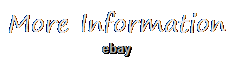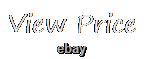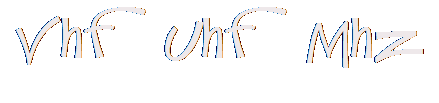
- Index
- Audio Outputs
- Band
- Am / Fm (78)
- Am / Fm, Uhf, Vhf (22)
- Am, Fm, Uhf, Vhf (13)
- Dual Band (11)
- Fm, Uhf, Vhf (57)
- Hf / Vhf / Uhf (7)
- Hf, Uhf, Vhf (13)
- Uhf (450)
- Uhf / Vhf (35)
- Uhf Vhf (9)
- Uhf+vhf (13)
- Uhf, Vhf (222)
- Uhf, Vhf, Am / Fm (11)
- Uhf, Vhf, Fm (8)
- Uhf, Vhf, Hf (17)
- Vhf (263)
- Vhf / Uhf (18)
- Vhf+uhf (50)
- Vhf, Uhf (17)
- 800 (14)
- ... (2099)
- Brand
- Dimensions
- Frequency Range
- 0.1-1300mhz (22)
- 0.1-600mhz (4)
- 125 525 Mhz (11)
- 136 174 Mhz (5)
- 136-174 & 400-480mhz (6)
- 136-174mhz (28)
- 137-174 / 400-470mhz (5)
- 144 - 148 Mhz (14)
- 144 / 220 / 440 Mhz (10)
- 144 / 430mhz (22)
- 144 / 440 (4)
- 144 / 440 Mhz (5)
- 144mhz / 430-440mhz (6)
- 400-470 Mhz (11)
- 50 / 144 / 430mhz (4)
- 500 Khz-450 Mhz (13)
- Hf, Vhf, Uhf (18)
- Vhf 462-467 (5)
- Vhf And Uhf (4)
- Vhf(144-148 Mhz) (4)
- ... (3226)
- Weight
U/V UHF VHF dual band spectrum analyzer BNC with tracking source tuning Duplexer
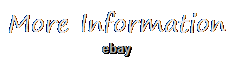
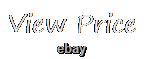
U/V UHF VHF dual band spectrum analyzer BNC with tracking source tuning Duplexer. Spectrum dynamic range: -127dBm --- 0dBm. Power: need external DC 8 --- 12V.
Adjust the duplexer steps photographed after contact the store to obtain. The upper right corner of the spectrum shows the spectrum mode, the display tracking for the spectrum plus tracking mode. The first line shows the center frequency center frequency power. The second line captures the strongest or weakest frequency, or the specified frequency and power (shows the capture of the strongest signal in capture mode, the acquisition of the weakest signal in capture plus capture mode, Adjust the diplexer steps) frequency and power.
The third line of the frequency range (center frequency plus or minus) frequency step. F1: cursor movement center frequency, frequency range, step cycle selection (long press to switch between spectrum and tracking mode). The cursor points to the center frequency: Numeric keys direct input or up and down keys to step to adjust the frequency. F3 F4 Adjust the frequency in 1M. The cursor points to the frequency range: the value is centered on the center frequency plus or minus the range, for example: 0128000 as the center plus or minus 12.8 M.
That is 25.6M range. Enter the number keys directly up and down keys to increase or decrease the range. The cursor points to the step: the number keys directly input or the up and down keys to adjust the step change in 5K scan range will be slightly changed to fit the size of the grid. 1 xU/V UHF VHF dual band spectrum analyzer BNC with tracking source tuning Duplexer. Please leave note for your special request e.
We will test all products before the packages were sent out. Return items should include the original packaging and all accessories. Buyers are responsible for the returning cost, and then we will pay for the resending cost.
We are a professional trading company, we will always provide you with quality service.